
Exporter for eForm - Reports & Submissions 1.6.2
Exporter for eForm is a premium addon to the popular eForm – WordPress Form Builder plugin. It adds the ability to exports reports to XLSX, PDF, XLS and/or HTML files. Also, it enables you to download the submissions under any form to a RAW CSV file for manual analysis.
This plugin is not a standalone application. You’d need eForm – WordPress Form Builder to use it. eForm – WordPress Form Builder is a premium WordPress Plugin using which you can easily create unlimited nice looking tabbed or paginated or simple forms with MCQ and/or FreeType Questions with custom validation. All submissions are stored in the database for complete analysis.
Feature List:
- Export Reports: Extends the report functionality of eForm to export it in forms of XLSX, PDF, XLS and/or HTML file. The format is same as the original plugin. Charts are created dynamically for XLSX files which you can open in MS Excel 2007 or similar software. For the rest of the formats, charts are rendered to jpg files.
- Persistent Reports: When you create a report, the addon gives you an option to show it on your site as a persistent report. The advantage is, it will not query your live database and will save a lot of bandwidth.
- Export Submissions to CSV: If you are a statistician, then you’d probably want to analyze the RAW data yourself. eForm stores all the submissions in a serialized format which makes it impossible for direct database exports. But with Exporter for eForm, you can easily export all the submissions in a properly formatted CSV file, where columns represents your questions and rows represents the submissions.
- Email PDF Attachments: You can send submission as PDF attachments to both users and administrators.
- Download Submission as PDF: Exporter for eForm further extends the functionality to give you and your users ability to download a submission in form of a PDF file.
- PDF Customizability: The PDFs can be customized very easily if you know a little bit of CSS. For your convenience, we even provided a template CSS to start with. Just change the color codes and you are done.
- PDF Extensibility: Furthermore, any PDF/HTML the addon generates will include the template you’ve provided. This ensures, you can brand almost every aspect of the output.
Only registered and logged in users can download this file.


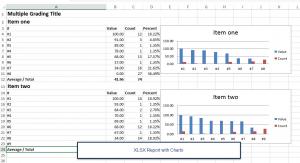

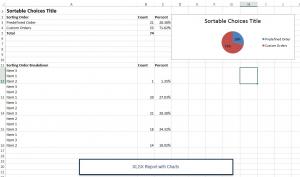
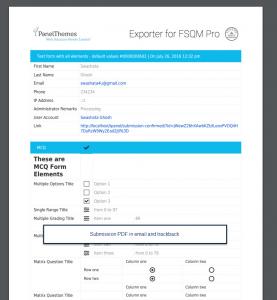

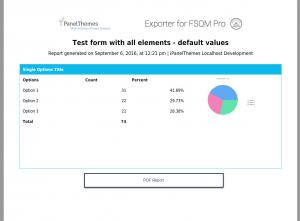

Add comment